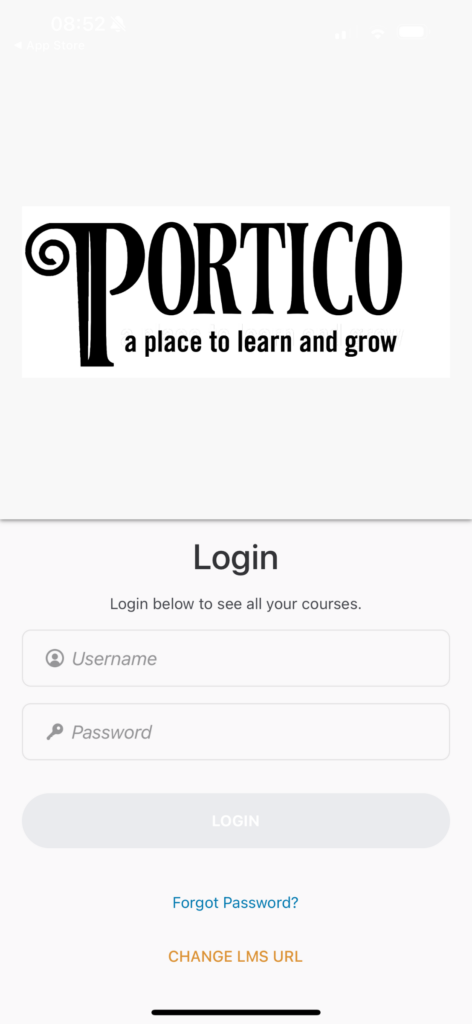Now your learning experience can be as mobile as you are!
We are very excited to announce the launch of our Portico mobile app. As our online learning platform continues to grow, one of the most requested features has been the ability to take courses from a mobile device.
Step One: on your mobile device, go to the app store (Apple, Samsung, Google, etc.)
Step Two: search and then download the “Absorb Learning” app from Absorb Software Inc.
Step Three: enter our LMS URL: “wvumc.myabsorb.com”
Step Four: you should now see “Portico” on the next screen, where you will enter your “Username” (your email address) and your “Password”
Download a PDF that has screenshot images showing how to log in.
Your personal learning page will then open on your device with access to the courses you have enrolled in already, the courses you are in the process of completing, and the courses you have completed. You will also see a tab where you can access the course catalog.
Some courses will have the option to download them so you can complete the course offline. If you complete a course offline, they will then synchronize your progress once you have reconnected to the internet.
NOTE: The functionality on the app is not exactly like that on a computer.
If you have any questions, please contact: portico@wvumc.org
This is an exciting step for our learning platform which continues to grow in both courses and participants. Please help us by sharing this announcement with those in your congregation. Happy Learning!