20 months ago, scrambling for a way to connect with our disbursed communities of faith many of our churches turned to online worship to provide Sunday morning gatherings. While Facebook Live was the main platform used, others also engaged using Zoom, YouTube Live and parking lot worship with an FM transmitter.
Now that about half of us are back worshipping in person, some question whether an online service is still necessary. I contend that online worship is poised to grow out of infancy and into a meaningful and viable means of sharing the gospel with folks who may never walk inside our sanctuaries. To make this leap, it is time to ‘up our game’ so to speak.
The following are some simple, basic ideas that when implemented will improve your online worship experience, simplify things for your communications/technology team and improve your faith community’s evangelistic efforts.
- DO continue to provide online worship. Whether you’re using Facebook or YouTube or Vimeo, or you’re recording the worship service and uploading an edited version, online worship experiences are here to stay.
- DO form a communications team to work together with the pastor and the worship team to provide leadership in this area and train people in best practices. This team should gather regularly to watch past worship services, strategize with the pastor and members of the worship team, and reflect on ways to improve the worship service for the online worshipping community.
- Over 50% of people watching your worship service are doing so via a smart phone, so the video screen size is very small. It is essential to keep this in mind as you set up camera angles and shots for your worship service.
- DO take tips from the broadcast industry – have the best cameras and equipment that your local church can afford.
- Another tip from the broadcast industry – people are accustomed to watching shorter programs, so consider providing a 15–20 minute option (either by pre-recording or editing down a video of Sunday morning worship). You may also consider going live later in the worship service – after announcements and the first hymn or two, so that you can achieve that time span.
- It is important for worship leaders, and the pastor, to address the online worshipping community. Greet everyone at the beginning of the service, invite people to like and share the Facebook feed and to share their comments, joys and concerns in the chat at prayer time. Be sure to extend an invitation to learn more about the church later in the week via the church website.
- DO offer ways for people to be generous – consider Venmo or PayPal as a fast and easy way for people to give. Tithe.ly, Vanco and others offer online giving, but these are not visitor friendly.
- DO invite those who are worshipping in person to take a moment to share the service via their smart phones – yes phones on in worship can be a good thing! Building your online audience is critical and engaging with those present during and after worship is essential if we are to help people grow in faith and as disciples of Christ.
We are still figuring out how to move folks from passive viewers on the pathway to discipleship – this will be the growing edge for faith communities in the months to come.
Some other things that are important to consider:

- DO put in place the very best internet speed/Wi-Fi possible. In every case you will have better results, fewer dropouts and better connection, if you connect via ethernet.
- IF you are sharing worship via a cell phone or tablet, be sure to include an external microphone to pick up the audio and use a tripod. The Rode shotgun mic is an excellent and affordable choice coming in at $100.

- IF you are on zoom, consider a microphone or headset for the speaker, good audio quality is essential. There are a range of microphones using USB connection to improve your computer audio.
*Note that you are now able to go from Zoom to Facebook, which will allow you to expand your reach to others in your community. Consider doing so!
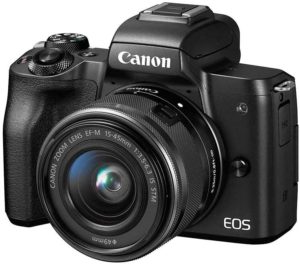
- IF you are using OBS or other streaming services, consider improving your camera or even adding a second camera. The Canon EOS M50 vlogging camera is a very good option, and you won’t need an encoder to connect to your computer and add it to your stream.
- Be sure to also include a good tripod and external microphone. You connect the camera to your computer via HDMI cable, which allows you to place the camera closer to the chancel (up to 50’ is optimum).

- IF you have invested in a switcher (such as an ATEM Mini-Pro by Black Magic Design) or if you’re using PTZ (Pan, Tilt, Zoom) cameras be sure that your cameras are all on the same settings so that when you switch from one camera to the other the picture quality stays the same.
In all of the above scenarios:
- Be sure that your audio is crisp and clear. If you’re taking a feed from the sound board, be sure that the mix is for online and not in house, there is a difference.

- Take some time to review the lighting on the chancel. Some preachers have moved from preaching behind the pulpit to the front of the chancel – is this area lit? If not, most likely the camera quality will be less than ideal as the camera tries to compensate for the low light.
- DO NOT place the camera in the balcony. While most cameras these days have digital zoom capabilities – when a camera is zoomed all the way the pixels are stretched, and the video image becomes soft.
(This image suffers from both poor lighting and relying too much on the zoom)
* From a theological point of view, placing a camera on a tripod to the front of the sanctuary reminds your in-person congregation that over 40% of your congregation is watching online. It is always helpful to provide visual reminders.
- DO have someone from the congregation engage the online community by monitoring the comments on the worship thread. Ask for joys and concerns, share links to the church website and worship bulletins (which should be a link that takes folks back to the website).
Now some suggestions for the overall production value of your worship service.
Television has been available in homes for over 75 years, so people are sophisticated viewers. We are blessed to have the technological advantages that allow us to provide worship to our online congregation. That being said these are our realities:
If the audio quality isn’t good, they will stop watching and move on.
If the video quality is annoying, they will most likely stop watching and move on.
- Pay attention to where people are standing and how various people: preacher, musicians, etc., will move. Choreograph the movements of the service with your communications team, so that they can anticipate camera shots and angles. An annotated bulletin and a few minutes of conversation will help ease the heartburn of your communications team.
- Most people do not sing at home. So, during congregational singing, while it’s nice to have the words on the screen, it’s more important to show the people sharing their musical talents. If you really want the words on screen, consider doing so over the lower third portion of the screen.
- DO have a music leader and be sure they are on a microphone, this will help the online worship experience tremendously.
- DO have a bulletin available online – and direct people via the comment thread chat and opening worship greeting to go to the website and open or download the bulletin so that they may follow along.
- DO take time to ensure that your graphics are in line with the season of the church and the theme of the worship service. IF you are using a cell phone or tablet, don’t worry about this part, but this is when online access to your worship bulletin is essential.
We have found that most views of worship services do not happen between 9 and noon or even on a Sunday morning. The good news is that people do continue to watch through much of the week. Most churches find that hundreds of people watch their service between Sunday and Wednesday when viewership drops off. (This may be in part due to the algorithms on Facebook).
Here’s the thing: hours and hours of preparation have gone into the worship service: from musicians practicing to the pastor preparing her sermon. So how can a church make the most of this investment? Consider that the recording of the worship service becomes content that may (and should) be shared in a variety of ways.
What if you were to edit down the service into pieces that could be shared throughout the week? A potential list could include:
- Worship music Monday – share a piece of special music each week – giving God the glory for the gifts of talented musicians.
- Word for Children Wednesday – the children’s message is shared and the needs of the children of the community are lifted up.
- And what if the Sermon were shared on its own on Tuesday, with an invitation to have a Facebook live conversation with a lay person or pastor Thursday evenings to take a deeper dive into the Word?
These are just some of the ways that the worship service content from Sunday morning can be shared to the glory of God each week, and as a tool for evangelism, this allows you to reach more people for Christ.
Finally, whether you share your online worship service via Facebook, YouTube Live, or Vimeo – it is time to shift the hub of the church communications to a website. The church website can become a living and breathing witness to the life of your faith community. A website is what will come up first in an online search and if curated well becomes the second most important way to witness to the saving love of Jesus Christ (the first being the local church members who are living witnesses to faith).
The West Virginia Conference via the Congregational Vitality Team is offering grants to help churches purchase the equipment they need.
The West Virginia Conference Communications team offers experienced team members to walk alongside you whether you would like help with forming a communications team, online worship, Facebook/social media engagement, writing, or website development.
Follow this link for a WVUMC Tech Talk about OBS
Follow this link for a short video about ATEM Mini-Pro by Scott Mayberry, pastor of Perry Memorial UMC.